SERVICESFrequently Asked Questions


FAQGeneral Features
SAP Customer Checkout (SAP CCO) is a POS solution that integrates with SAP S/4HANA for real-time sales, stock, and financial data sync. It supports omnichannel retail and custom plugins.
SAP CCO stands out with seamless SAP integration, omnichannel support, global compliance, and a flexible plugin framework for custom features.
SAP CCO provides real-time data sync, omnichannel sales, secure payments, and a plugin system for third-party integrations.
SAP CCO uses encrypted transactions, role-based access, and complies with GDPR and NF 525 for enterprise-grade security.
Yes, SAP CCO supports multi-store setups, cloud or on-premise deployments, and scales with business growth.
FAQLanguage and Fiscalization
SAP CCO supports 20 languages: Arabic, Chinese, Czech, Danish, Dutch, English, French, German, Greek, Hebrew, Hungarian, Italian, Japanese, Polish, Portuguese (Brazil), Portuguese (Portugal), Russian, Slovak, Spanish, Swedish. You can also customize translations.
Yes, SAP CCO allows language settings to be adjusted for each user or store.
Yes, SAP CCO offers fully customizable receipt templates for different languages
SAP CCO operates in 46+ countries, including Germany, France, and the USA, with plugins for countries like Italy and Spain. It handles global fiscal requirements effortlessly.
Yes, SAP CCO supports country-specific VAT and invoicing rules for compliance in 46+ countries.


FAQCosts and Support
SAP CCO setup costs start at €250 per terminal, varying by customization needs.
SAP CCO offers on-premise (€990 per device + 20% yearly support) or cloud (€100 per POS/month) models with discounts.
SAP Partner Checkout Peak offers 24/7 support, a self-service portal, and expert setup assistance, ensuring your operations run smoothly.
SAP Customer Checkout is designed for resilience – even in the event of a system failure, it seamlessly switches to offline mode to ensure uninterrupted operation.
With built-in backup functionality, systems can be fully restored within 10 minutes, minimizing downtime and protecting your business continuity.
FAQIntegration and Customization
Yes, SAP CCO integrates with CRM systems via plugins, enabling seamless loyalty programs to enhance customer engagement.
SAP CCO syncs pricing, stock, and customer data with SAP S/4HANA instantly, keeping your operations in perfect sync.
Yes, SAP CCO integrates with RFID solutions like Payfree for inventory.
SAP CCO’s UI and workflows are fully customizable for each store or group via the SAP CCO Manager.


FAQOperations and Performance
Yes, SAP CCO processes sales, returns, and payments offline, syncing when online.
SAP Customer Checkout can be fully deployed end-to-end in just a few days. For pop-up stores or new terminals with a pre-configured image, the entire setup can be completed in a matter of minutes – ready for immediate use with minimal effort.
Yes, SAP CCO tracks inventory across stores in real-time with SAP ERP.
Absolutely. With the Android Solution of Checkout Peak, SAP CCO runs seamlessly on all modern Android devices – fully local, without relying on the cloud.
Whether it’s for stock inquiries, product recommendations, or completing sales directly on the shop floor, SAP CCO turns any android tablet into a powerful mobile point-of-sale.
FAQLoyalty and Customer Experience
SAP CCO ensures a seamless loyalty experience by sending points to the SAP CCO manager in real time. If offline, it stores all transactions locally and syncs them automatically once reconnected – so customers never miss out.
Yes, SAP CCO allows creating and managing vouchers for specific stores or campaigns.
Yes, SAP CCO provides a clear view of recent in-store purchases directly out of the box. If an online shop is available, a lightweight plugin can be integrated to fetch past online orders as well – offering a unified purchase history across all sales channels.
SAP CCO offers flexible and user-friendly refund options. If the customer presents the receipt, a full or partial refund can be processed instantly using the receipt ID.
However, a receipt isn’t always necessary. If the purchase date is known – for example, via a bank transaction – transactions can be quickly located and refunded.
Additionally, if a loyalty card or customer card was used during the purchase, SAP CCO can identify the corresponding receipt automatically, enabling seamless refunds without the need for printed proof.
Yes, SAP CCO provides digital receipts via QR code or email.


FAQOmnichannel and E-commerce
Yes, SAP CCO can easily be integrated with platforms like SAP Commerce Cloud via plugins.
With a flexible plugin integration, SAP CCO can connect to virtually any online shop. Online orders are seamlessly transferred to the POS, allowing customers to simply pick up their purchases in-store.
Orders can be retrieved by scanning a loyalty card, entering a reference number, or through customer identification — making the pickup process fast and reliable.
Yes, SAP CCO supports online and in-store returns with a plugin.
SAP CCO shows past purchases via loyalty card and suggests items with a plugin.
FAQEmployee and Payment Features
SAP CCO supports PIN, NFC, barcode, QR code, and biometric logins.
Yes, SAP CCO processes sales, returns, and payments offline, syncing when online.
SAP CCO ensures high-speed transactions with a 150ms response time.
SAP CCO supports both cloud and on-premise setups.

You want to see a Live Demo?
Book here
© 2026 Checkout-Peak
All rights reserved

