
SAP Customer Checkout - Mobile OrderMobile Order
Revolutionize Your Ordering Process
SAP Customer Checkout Mobile Order transforms high-demand ordering environments like arenas and large events by addressing the bottlenecks of traditional queues. With only short breaks available, customers often abandon purchases due to long wait times, leading to missed revenue opportunities. This innovative solution boosts sales efficiency, enhances customer satisfaction and minimizes lost revenue by streamlining the ordering process.
What is SAP Customer Checkout Mobile Order?
SAP Customer Checkout Mobile Order is a modern, web-based application that enables guests to easily place orders and make payments in advance using their own smartphones. By showing a QR code at designated pickup stations, customers can collect their orders without the hassle of waiting in long lines. This system is ideal for venues where rapid order fulfillment is essential, such as sporting events, concerts or large gatherings.
Key Features of SAP Customer Checkout Mobile Order
Web-based Application: No app installation required, simply accessible through any browser.
QR Code-based Pickup: Efficient order collection by scanning a QR code at the designated kiosks.
Real-time Integration with SAP Customer Checkout Manager: Seamless integration ensures all orders are processed and tracked within your SAP system.
Loyalty Program Integration: Built-in customer loyalty features allow users to collect points with every purchase.
Fast Order and Payment Processing: Customers can order and pay directly in the app, eliminating cash transactions and queue times.
Queue Reduction: Improve customer satisfaction by minimizing wait times and speeding up order fulfillment.
Customizable for Events: Tailored pricing and products based on specific events or locations, providing flexibility for different occasions.
Multiple Payment Options: Supports major payment methods including PayPal, Apple Pay, credit cards and more.
With SAP Mobile Order, venues can deliver faster service and optimize peak-time performance like never before.
How it Works:

- Select seating location: The user opens the app and begins by selecting their current seat in the stadium or venue. This helps the app determine which nearby kiosks and items are available for them.
- View available items: Based on the chosen seat, the app automatically displays a selection of food, drinks or merchandise available at the nearest kiosks. This selection is tailored to the specific kiosk offerings.
- Place order: Once the user has chosen their items, they add them to their cart. The app offers an intuitive, user-friendly interface to adjust quantities or modify the order as needed.
- Complete payment: The user can then pay directly within the app. A variety of payment options are supported, such as credit card, PayPal, Apple Pay or Google Pay, ensuring a fast and secure payment process.
- Receive QR code: After the payment is completed, the app generates a unique QR code that the user will need to pick up their order.
- Pick up the order: The user heads to one of their designated kiosks, presents their QR code for a quick scan and instantly receives their order – no waiting in line required.
The entire Mobile Order process helps businesses create a modern and efficient self-service experience.
Contact Us Now
Interested in SAP Customer Checkout Mobile Order?
Want to learn more about SAP Customer Checkout Mobile Order or implement it in your business? Contact us today!
Our team of experts is ready to answer your questions and excited to help you enhance your customer experience with the power of SAP Mobile Order.
Our team of experts is ready to answer your questions and excited to help you enhance your customer experience with the power of SAP Mobile Order.
You want to see a Live Demo?
Book here
© 2026 Checkout-Peak
All rights reserved

